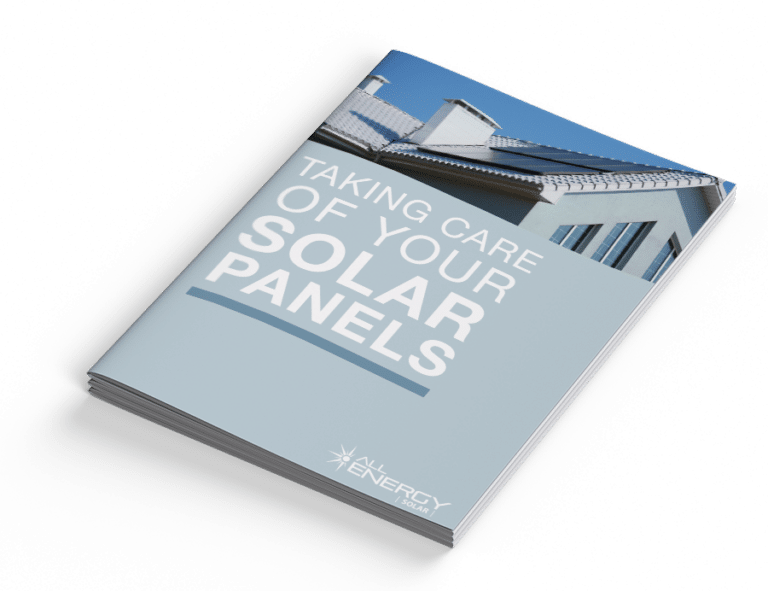Solar panels will work for decades. They require minimal maintenance when designed and installed the right way. If an issue does arise, count on All Energy Solar and our 1,750 five-star customer reviews to be there.
Need immediate assistance? Call (800) 620-3370.

The Support You’ll Want from Solar Power Experts
Solar is reliable — when it’s done right. Monitoring your system’s performance is the best way to know if the system is working as designed. If something seems off, count on All Energy Solar to make it right.
- A+ rating from the Better Business Bureau
- 1,750 five-star customer reviews
- A Solar Reviews Top 100 Installer
Quick Answers to Common Questions
Likely. It depends on your final system design. For example, the Tesla Powerwall battery system has its own software monitoring system that’s separate from solar monitoring.
We match our monitoring system with the equipment we install. For example, Enphase inverters will use the Enphase monitoring software. All monitoring options effectively serve the same functions.
Here are five ways to maximize your solar panels’ performance:
- Utilize power strips
- Switch to LED bulbs and fixtures
- Use a solar PV monitoring system
- Keep your panels free of obstructions
- Keep your panels clean
For more details, read our resource article, Five Tips for Maximizing Your Solar Panel Performance,
There are two ways to tell if your panels are producing power. The first and the fastest is to check your system’s monitoring platform (e.g. Solar Edge, Enphase Enlighten, Locus). The second and slowest is to check your utility bill each month.
This varies based on your utility, but review your most recent utility bill and look for the net metering section. Generally, you’ll see a section that shows how much energy you pulled from the utility and another section showing how much energy you sent back to their grid. Those amounts are netted, and then you are either credited for the excess solar your system generated or charged for how much energy you used from the grid after accounting for your solar production.
On the Xcel billing statement, the first 4-row chart records the specific amount of energy from Xcel and the energy from you to Xcel. Remember, this is only the amount you buy and sell. It does not reflect the total amount of home consumption or the total amount of solar production.
The first row, “Total Delivered by Xcel,” shows how much energy you pulled from the Xcel electric grid. The second row, “Total Delivered by Customer,” shows how much energy your solar sent back onto the Xcel electric grid. You’ll want to be looking at the furthest column to the right (Billed Usage).
The next two rows (Net Delivered by Xcel & Net Generated by Customer) will show the difference between those two numbers. One of these rows will always be “0”, and it depends on whether you pulled more energy from the grid than you sent out onto the grid and vice versa. In months where you pulled more energy from the grid, you will see a number in “Net Delivered by Xcel.” In months where you sent more energy to the grid, you will see a number in “Net Generated by Customer”.
This is then reflected in the electricity charges as either a bill you owe Xcel or credits they allot to your billing statement. Many times these are applied to the remaining amounts due or carried over to the next month. If credits in your favor are larger than $25 worth, a check will be sent to you for that amount. If you opted for a bill credit instead of receiving a check, those credits will roll over to the next month’s bill.
If your system includes a production meter (required if you are participating in Solar*Rewards), on a subsequent page of the Xcel billing statement, there is a 2-row chart that is for your production meter. This may be listed as “DG” (for distributed generated) or “Prod meter” (for production meter).
Your production meter reports the total amount of solar production. This number will be approximate to the total solar reported on your solar monitoring platform. This is how Xcel will calculate the yearly Solar*Rewards rebate.
If you are interested to know how much total energy you’ve consumed, you would take the net energy from the first chart and add (or subtract) it to the total solar energy from the second chart. If you used more energy than you produced that month, you would take the number from the row “Net Delivered by Xcel” and add it to the amount from your production meter in the second chart. If you produced more energy than you used that month, you would take the number from the row “Net Generated by Customer” and subtract it from the amount from your production meter in the second chart.
Congratulations on your new home purchase and bonus solar panels! Hopefully, the previous owner has filled you in on what utility company to speak with to get net metering applied to your account, and the transfer of any applicable rebates. After that, you can contact us at All Energy Solar, and we can assist with the transfer of ownership both within our organization and your utility company. Please fill out a service request ticket if you have purchased a home with an All Energy Solar installation.
There are a variety of warranties to go along with the different components of your system as well as warranties for workmanship. Your unique warranty agreements should be available with your closeout documents. However, if you are unable to locate your warranty documents, please contact your customer liaison, project manager, or fill out a customer service request ticket here.

Understand the Total Solar Installation Process
Maintenance and support is the last phase of the solar journey — but not the only one you should understand. Review all four phases to know precisely what to expect working with All Energy Solar.
Maintenance FAQs
1. Ask your installer what the best maintenance approach is for your specific installation.
2. Regularly inspect your panel for nests, branches or debris that may be covering the surface of the array.
3. Occasionally, perform a closer inspection using a ladder and get a closer look.
4. Clean your panels regularly by spraying dirt off with your garden hose or, if needed, using a cleaning solution recommended by your installer.
For more details, read our resource article, 4 Simple Steps to Keep Your Solar System in Tip-Top Shape.
For safety reasons, it’s best to clean your panels from the ground. A long extension pole with a special sponge pad attachment and a squeegee are probably all you’ll need. Never use rough or hard objects, as they can scratch the panels’ glass and reduce their performance.
In most cases, a simple solution of dish soap and warm water will make your panels sparkling clean. If the panels have picked up an oily residue, rubbing alcohol diluted in water should clear it off. Make sure to rinse afterward with pure water so the alcohol doesn’t remain on the panels. You should only rinse or clean your panels with extremely soft water, as hard water will streak and leave spots.
If your cleaning involves the use of a liquid (as opposed to just brushing), avoid working in hot, direct sunlight, as it can cause water to evaporate quickly and leave dusty smears on the panels. Early morning and early evening are ideal cleaning times.
If you have an Enphase Envoy S or IQ Gateway, please follow this link for instructions on how to reconnect. If you have an eGuage, please take a look at these PDF instructions on resetting your nano. If you have Solar Edge, take a look at this PDF. If your product or issue was not covered here, or you are still experiencing problems, reach out to customer service by filling out a help request ticket.
The most common reason for a Solar Edge device to not report is because the internet router has been changed and the new wifi password needs to be set in the SolarEdge inverter.
If your solar monitoring is accessed via 3G cellular option, and not connected to your home or on-site router, your existing monitoring device may have been impacted by nationwide changes to 3G coverage. You may have received an email from Enphase or SolarEdge with specific information on how to upgrade the cellular device. If you’re not sure if your device is impacted by 3G or if you’re still experiencing problems, fill out a service request.
For systems installed with a Tesla Solar Inverter, check that the inverter is powered on and connected to your home router or internet modem. For systems installed with a third-party solar inverter, check that the solar Gateway provided with your Tesla solar system is powered on and connected to your home router or internet modem. It should also be within range of your solar inverter. If you see a ‘Weak Signal’ notification, follow troubleshooting steps for support. If you’re still experiencing an issue, fill out an All Energy Solar customer service ticket.
If you have changed your Internet Service Provider, network password, or even updated your network name, this can disconnect you from the Gateway. Follow the steps in this troubleshooting guide to get your Gateway back online. If you’re still experiencing an issue, fill out an All Energy Solar customer service ticket.
First, power-cycle the eGauge. See this article “How do I power-cycle the eGauge?” for details on how to do this. Second, try unplugging the HomePlug adapter and then plugging it back in, if applicable. This retrains the HomePlug-adapter and will often bring the device back. Typically the eGuage is fine, it’s just the network that is down and power cycling will help reset the data flow. If you are still experiencing issues after power cycling your eGauge, please fill out a service request here.
Snow normally isn’t a problem, because it typically slides off the angled panels after a time. If the snow does not slide off, we don’t recommend removing it manually unless the solar array is ground mounted, as there is a safety risk of falling ice, and damage caused to the solar panels could void the warranty. However, here are a few helpful tips on keeping solar panels clean for those looking to go above and beyond.
Most commonly, solar panels need to be removed for a roof replacement, and we are ready to help remove and reinstall your solar panels. Since we are experts on your solar array, we know how to handle your panels to keep the manufacturer’s warranties intact. If you live within 80 miles of our St. Paul, MN office, we can even handle your roof replacement. It can be a smoother, more seamless process when only working with one contractor on your project. Once your roof is finished, we will give you a new two-year workmanship warranty on the installation or maintain your current warranty if applicable.
Solar Monitoring Tips and Login
Monitoring a solar power system identifies issues and maintains production. It’s also fun seeing sunshine turned into watts. All you need is an app tied to the solar inverters. It will shows the current power level and production data.
Quick Tip
You should monitor even with a net-metering plan. Net metering won't show data about your total energy production or individual panel performance.
Locus Monitoring
Gain insights into current output and system production over a variety of timeframes.
SolarEdge Monitoring
Monitor technical and financial performance of one or more Photovoltaic sites with SolarEdge equipment.
Enphase Monitoring
Monitor your system and generate reports on energy production by day, week, month, or year.